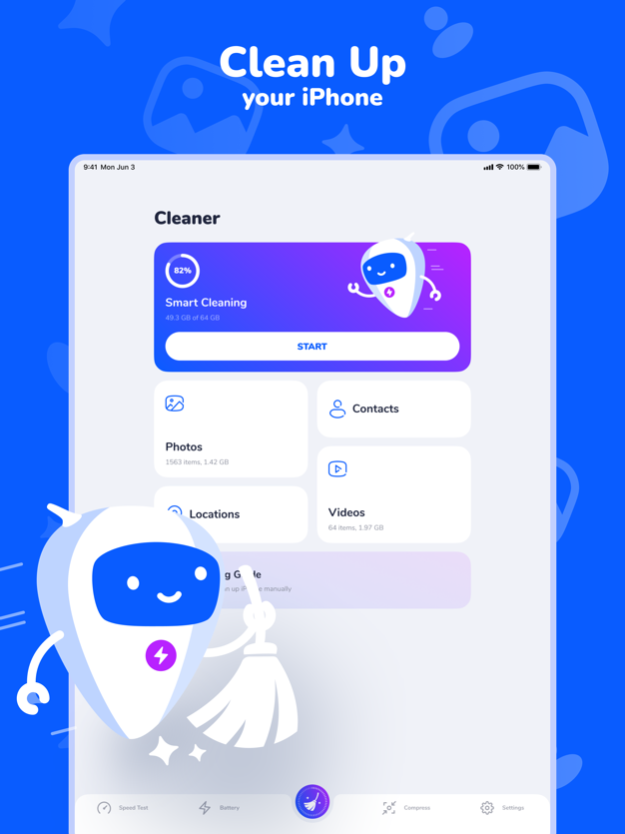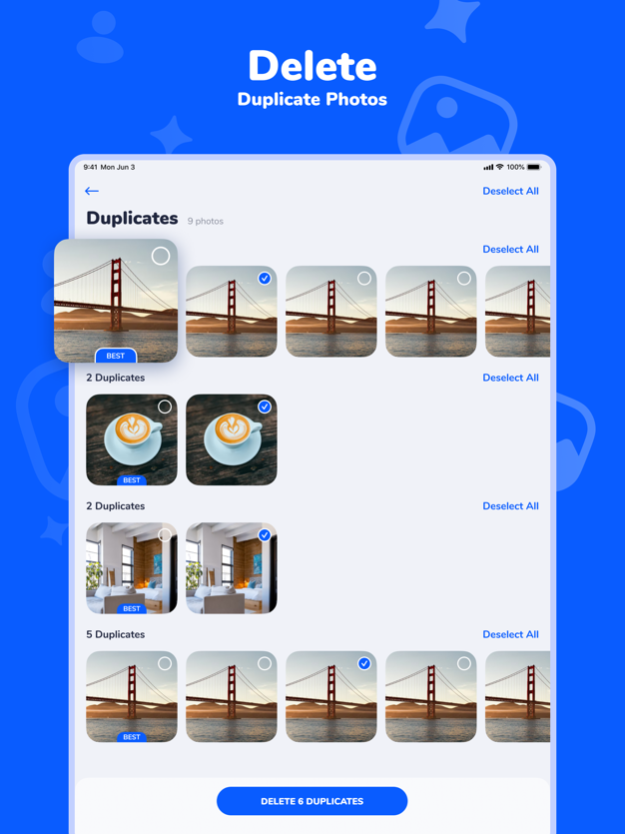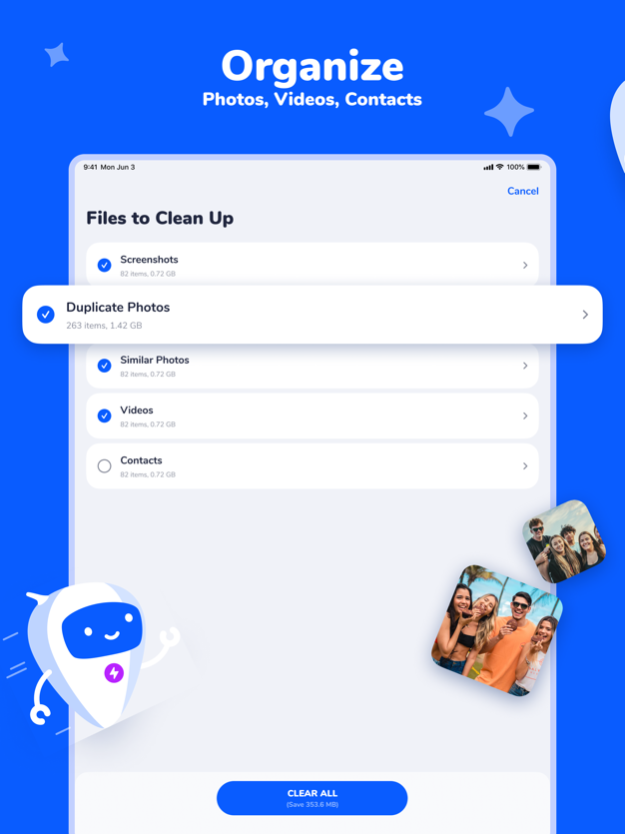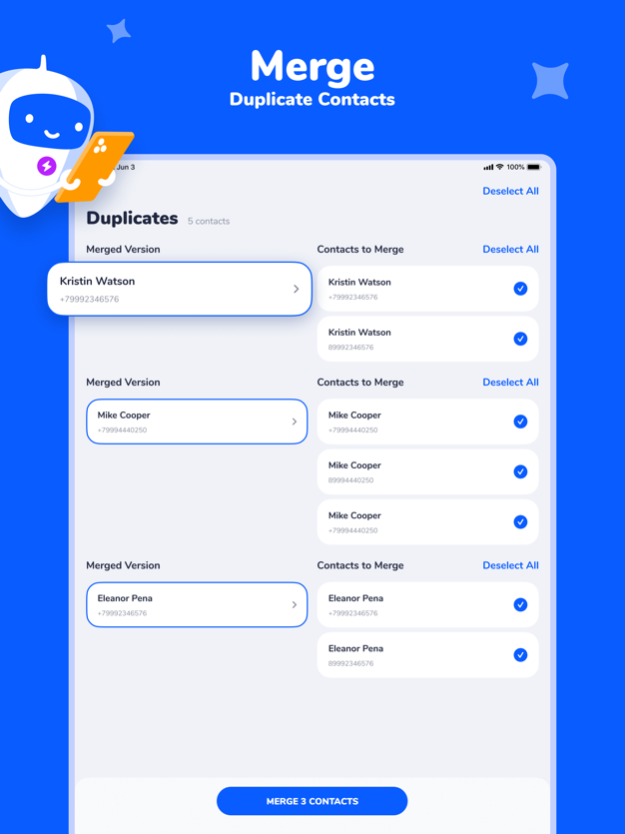Smart Cleaner・Storage Clean Up 8.6.6
Free Version
Publisher Description
Smart Cleaner ONE-Tap: Swipe left to delete duplicates & similar photos, tidy contacts; right to keep photos. Enhance speed, extend battery, master storage, boost memory.
Smart Cleaner・Storage Clean Up: make the most of your iPhone space
SELECTS THE GOOD PHOTOS FOR YOU
photos you seem to prefer, for example liked and edited ones,
photos in good focus
photos with smiles and open eyes
UNIQUE SMART CLEANING FUNCTION
scans and selects all unwanted photos, videos and contacts
for example blurred ones
those with closed eyes
Those in a bad angle
REMOVES UNWANTED PHOTOS AND VIDEOS FOR YOU
similar photos
screenshots
duplicate photos
selfies
live photos
burst photos
photos sort by location, size and data
YOU HAVE THE FINAL SAY
scan selected media and confirm the deletion process in ONE click
or select other media if you are not compliant with smart cleaners suggestion
PHOTO SCANNER
reminds you to clean up latest photos and videos
to make sure they don’t accumulate again
set daily, weekly, monthly or yearly reminder
make the most out of your iPhones space
CONTACT MANAGEMENT
group duplicate contacts by name, phone, mail
remove and merge duplicate contacts
clean contacts that have no phone number or mail
contacts backup and restore
filter birthdays all or by months
SPEED TEST
internet speed test meter
wifi speed check and check speed 5g, 4g LTE, HSPA+, 3G
phone Signal Strength Meter by dBm
BATTERY LIFE SAVER
support you to save your battery life
tips how to make your iPhone' charge last longer
choose between cool charging animations
CALENDAR
shows you all calendar events in a list
let’s you clean calendar events in one tap
WIDGETS
choose between awesome battery level and charging status widgets
CLEANING GUIDE
offload Unused Apps
clear Telegram Cache
clean Up Whats-App
optimize Viber Media
clear Safari Cache
delete unused Apps
BONUS FEATURE
master storage
gain memory
Unlimited access membership subscription:
You can subscribe for unlimited access to all features within Smart Cleaner - Fastest Clean. Subscriptions are billed weekly, monthly, annually, or through a one-off upfront payment at the rate selected depending on the subscription plan.
Start your free trial to familiarise yourself with all the app’s features.
Privacy Policy:
https://www.skyrocket-apps.de/
Terms of Use:
https://www.skyrocket-apps.de/terms-of-use
Apr 26, 2024
Version 8.6.6
What's New in Smart Cleaner 8.6.6
Swipe your way to a cleaner gallery with our latest update:
SwipeWipe: Experience the easiest way to manage your 'Recents' and discover random old gems to keep or clean away.
Give your photos a quick swipe and keep only the ones you love. Simplicity at its best!
Enjoying Smart Cleaner? Drop us a review and share your thoughts!
About Smart Cleaner・Storage Clean Up
Smart Cleaner・Storage Clean Up is a free app for iOS published in the System Maintenance list of apps, part of System Utilities.
The company that develops Smart Cleaner・Storage Clean Up is Skyrocket Apps Limited. The latest version released by its developer is 8.6.6.
To install Smart Cleaner・Storage Clean Up on your iOS device, just click the green Continue To App button above to start the installation process. The app is listed on our website since 2024-04-26 and was downloaded 5 times. We have already checked if the download link is safe, however for your own protection we recommend that you scan the downloaded app with your antivirus. Your antivirus may detect the Smart Cleaner・Storage Clean Up as malware if the download link is broken.
How to install Smart Cleaner・Storage Clean Up on your iOS device:
- Click on the Continue To App button on our website. This will redirect you to the App Store.
- Once the Smart Cleaner・Storage Clean Up is shown in the iTunes listing of your iOS device, you can start its download and installation. Tap on the GET button to the right of the app to start downloading it.
- If you are not logged-in the iOS appstore app, you'll be prompted for your your Apple ID and/or password.
- After Smart Cleaner・Storage Clean Up is downloaded, you'll see an INSTALL button to the right. Tap on it to start the actual installation of the iOS app.
- Once installation is finished you can tap on the OPEN button to start it. Its icon will also be added to your device home screen.